Achieve 100% Participation with Indexed Ratings
Get everybody involved in making great decisions
Many Decision Making Processes fail because your team is not fully involved. It can be hard to know when good enough is good enough. If a team or leader makes a decision, why do people sometimes fail to act on it? If they weren’t involved, they doubt the process; when they’re not fully committed, nothing can move forward.
When decisions are made with the DecisionMaker, everybody participates and contributes. When everybody is involved, nobody can doubt the outcome, and executing the decision can move forward.
How does the DecisionMaker work here?
Our research reveals that every decision is preceded by a rating, even if it’s subconscious. Digitized Decision Making (dDMM) provides and requires an integrated and normalized rating system. When everybody makes their ratings in the open, individuals and teams can make decisions reliably and promptly.
At the heart of all decision making processes is a normative index called the KiE Scale, which allows for any qualitative and quantitative ratings and encourages participant interaction. The KiE Scale has three elements that make it a flexible, universal, and standardized rating system: First, the Leading Question acts as a stimulus and initiates the rating. Second, various KiE Scale types allow one to properly visualize the rating and show results in an identical format. Third, the Meaning Areas necessarily transform the rating into an actionable result. The inner structure leads from the rating via the meaning directly to the decision.
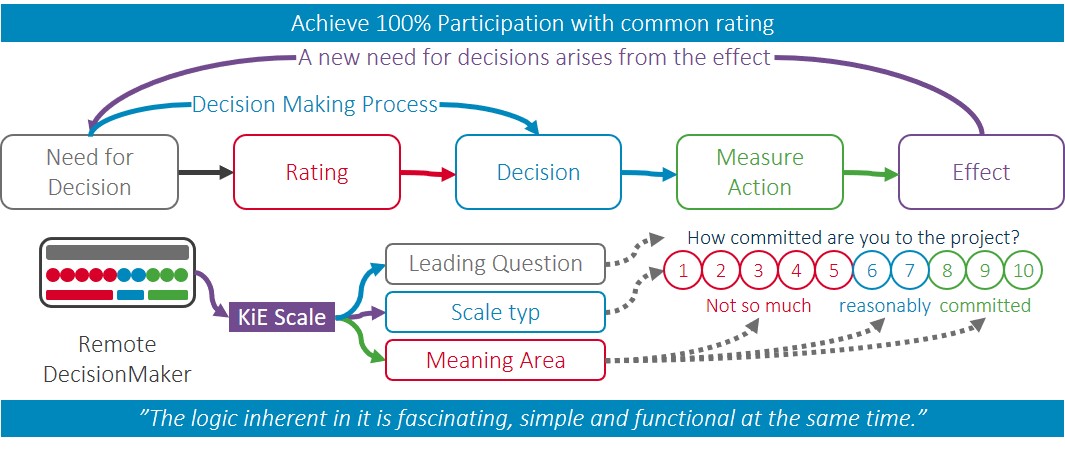
How do I use it?
After logging in as a Master of Decision Making (MoD), you can create KiE Scales interactively or upload them from an Excel Sheet.
First, create a Decision Making Process to receive a Decision Making ID (DMi). Use it to invite your participants. To locate your existing KiE Scales, click on “SELECT NEXT KiE SCALE,” then click to highlight your chosen KiE Scale, and hit “SELECT.” Or, you can select “CREATE A KiE SCALE” to make a new one.
Begin your Decision Making Process with your participants by selecting “START RATING”. Everybody will get a chance to make their own anonymous rating. To make a rating, click on a number, and you will see the color of the circle fill in, allowing everybody to intuitively check if their selection feels right, or change their choice if necessary. By clicking “SUBMIT RATING”, your rating goes into the common Decision Making Process. To end, select “CLOSE RATING” and the Decision Maker will display everybody’s results in a layout identical to the KiE Scale.
Want to keep going? You can choose “SELECT NEXT KIE SCALE” to continue or select “END PROCESS” anytime whenever you’re done.
The transparency of the KiE Scale uses the competencies of all and aligns them to the leading question. Thus, you can achieve 100% participation and get everybody involved in making great decisions.